
Table of contents
To be able to submit the application for aid intended for the digitization of companies in the virtual office of Red.es, we need:
1. Register on the SME accelerator platform and take the digital diagnostic tests.
Access the Accelera pime website and click "log in" to register:
https://www.acelerapyme.es/quieres-conocer-el-grado-de-digitalizacion-de-tu-pyme

Fill in the contact form and our company details. Once registered and in our private area, click on the "Evaluate your SME" button

Then we click on the "Digital diagnostic test"

Eye: If you don't take the test, you won't be able to apply for help.

When you have taken the first test you can attach it to the form below or attach it in an email to hello@articagency.com.
You also have the option of taking the "Digital Transformation Self-Assessment" and the "Cybersecurity Self-Assessment" tests. If you do these tests, you can also send it to us next to the "digital diagnostic test". They are not mandatory but to get the help.


All the tests we do will be saved in files that we can consult at any time in our private area. To access these files, place the cursor over our name in the top bar of the web, click and in the drop-down menu that appears, click on "Your results"
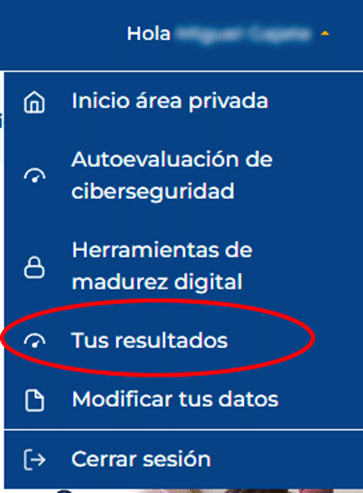

2. Download and fill out the document "Voluntary representative authorization model within the Digital Kit program" and send it signed
Download:
In the "Authorize to:" part, the data of the Artic Agency representative must appear:
Company Name or Name and Surname: Francesc Beumala Suria
DNI/NIF/CIF: 77116613M
3. Fill out the form and attach the documents.
If you have already followed the steps above, please complete the following form and attach the documents or, if you prefer, you can send us an email with the data and documentation requested in the form.
These are the necessary data to be able to send the request to the Red.es platform.
